Permanently Change a Static IP Address in SCO
If you need to temporarily add an IP address in SCO, you can use ifconfig
ifconfig net0 inet 172.16.1.10 netmask 255.255.255.0
But really, that just creates an alias that will disappear once the server has been rebooted. In order to permanently change an IP address on a SCO OpenServer Release 5, I used SCO's menu driven tcp configuration tool, netconfig.
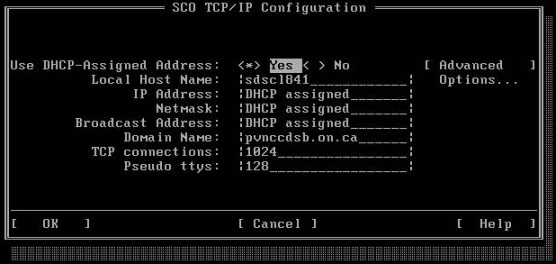
My version of SCO was so fonky and old, though, that I didn't even have the option to use DHCP. And I was told by my client that the color completely left my face when I saw the following screen once I exited netconfig:
The UNIX Operating System will now be rebuilt. This will take a few minutes. Please wait.
Root for this system build is /
The UNIX Kernel has been rebuilt.
That's right.. SCO's kernel has to be completely recompiled in order to make a change to TCP! Ridiculous. Thankfully, the kernel recompiled, and the system rebooted with the desired changes. Oh, and here's a nice resource for SCO on VMware that I found while researching for this blog post.