[Solved] Annoying Scrollbars in Excel Web Access Web Parts and PerformancePoint w/ Excel Services
Recently, while using Excel Services to access PivotCharts and PivotTables within Excel Web Viewer Web Parts and PerformancePart Dashboards, I encountered vertical and horizontal scrollbars that would not go away, no matter how much I tried resizing.
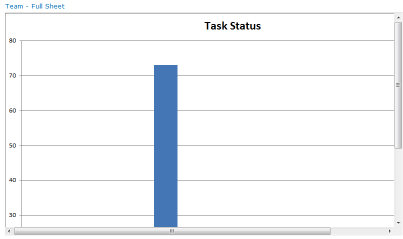
To accomplish the above, you have to do two things.
- In Dashboard Designer, set the sizing of your Excel report to auto.
- This is what got me: published PivotCharts and PivotTables should not be on a dedicated sheet in Excel. They must be embedded as an object within a spreadsheet.
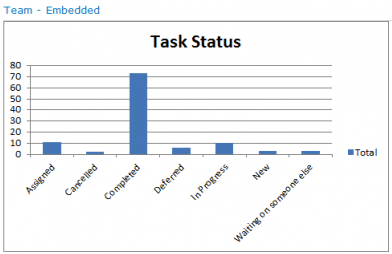
If you continue to experience scroll bars, resize your chart within Excel and republish. From there, you may need to modify the size of your web part in its properties.