Easily Remove Black Bars on Side of iMovie Videos for Free using Handbrake for Mac or Windows
I had the hardest time finding this information. I'm currently making a whole bunch of Animated Gifs to demonstrate the functionality of some of my SQL Server/PowerShell scripts (using a combination of Camtasia and iMovie. I'm trying to keep the size of the file (and thus the video dimensions) small but the version of iMovie I'm using only supports widescreen. This causes black bars to appear on some aspect ratios.
To fix this, I simply load the video into Handbrake. I don't even make any adjustments. Just select the source and the output, then hit Start. Handbrake is an an awesome, open source kind of project. Like VLC.
The video/gif below was made using this method, and initially had a thick sidebar. 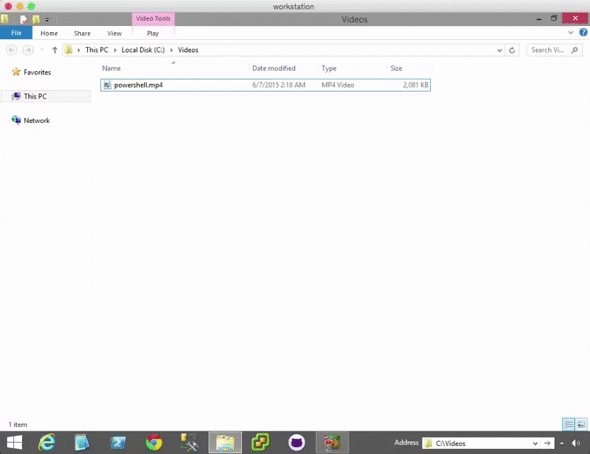
Lately, I've been going to online-convert.com to change the resulting videos into animated gifs.
Oh, and expect more animated GIF demonstration videos in our blog. I'm addicted.