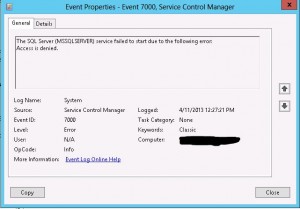SQL Server Solution Least Likely to Work, Actually Did
Two of my SQL Servers stopped working after an unexpected power outage. When I attempted to start them, they gave me an Access Denied error. These are two totally different machines (diff Win & diff SQL version) that both, after years of working, just stopped in their tracks with an Access Denied.
This isn't an error that I've ever run into before, so I looked it up and found Jon Morisis's post that detailed the error and solution that he found buried deep in some forums.
To solve this Access Denied error, you simply have to disable the HotAdd/HotPlug capability of the VM. I doubted this would work for us for three reasons.
- I didn't think we even enabled HotAdd/HotPlug (we did).
- Jon ran into his issue during install, and I ran into this after the servers had been up for an extended period of time.
- It seems so remotely related
To my and the VMware admin's shock, it worked! Anyone know why?
Also, it appears that this access denied issue won't just impact SQL Server, but a number of other things (admin shares were also mentioned). I'm pretty much blogging about it to remind myself about that setting when I encounter weird permissions issues that make no sense.