Remove SQL Server Management Studio / SSMS 2016
Although I've been using SSMS 2017 on my demo machine for a while, I kept SSMS 2016 on my primary workstation until today. I've been unsure of the new look of SSMS 2017, but now that I've fallen in love with the way it handles XEvents, I decided to make the switch.
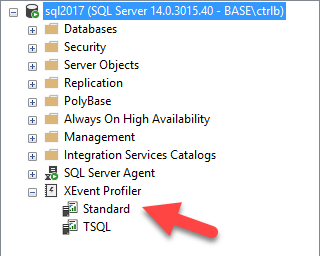
Whaatup! That's super handy. Unfortunately, you can't run SSMS 2016 and 2017 at the same time, and figuring out how to uninstall SQL Server Management Studio 2016 has been a pain.
Sometimes, SQL Server Management Studio 2016 won't show up in Add/Remove programs. So I tried to uninstall every bit of SQL Server 2016 since my local db engine was hosed anyway; that didn't work. As you may recall, in 2016, Microsoft decoupled SSMS from the Engine installer so that wasn't a big shock.
Ultimately, with the help of StackOverflow, I learned that you can uninstall SSMS 2016 by re-running SSMS-Setup-ENU.exe. If you didn't keep this file, you can download it again here.
Thanks to that sage advice, I did the following:
- Downloaded the latest SSMS-Setup-ENU.exe for SQL Server 2016 (v. 13.0.16106.4)
- Upgraded my SSMS because it was easy enough
- Ran the SSMS-Setup-ENU.exe again and was offered the option to uninstall 🎉
- Attempted to uninstall and it hung
- Rebooted
- Attempted again to uninstall and it hung again
- Looked in my Add or Remove programs and it was there
- Used the uninstaller from the Settings/Control Panel/Add or Remove programs and it worked!
- Installed SSMS for 2017
Now it's time to play with Extended Events and PowerShell with the help of SSMS 2017, yay :D