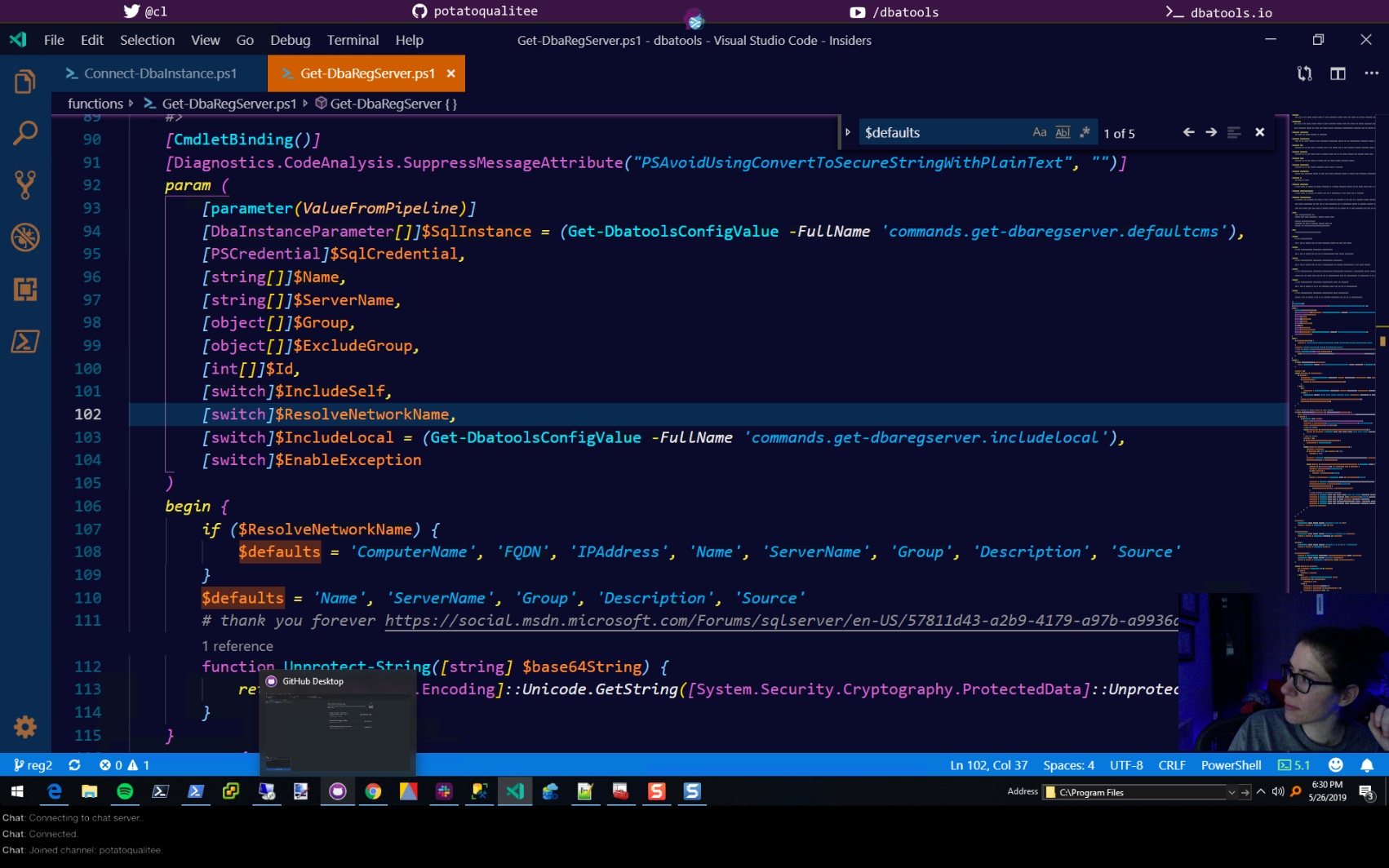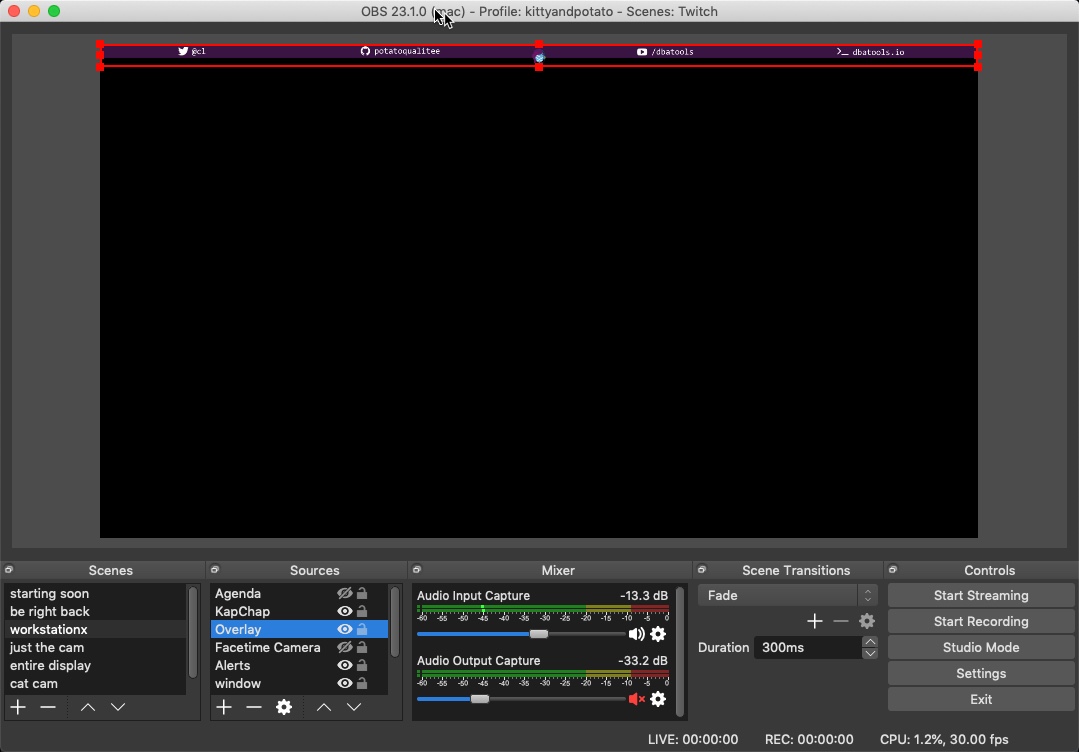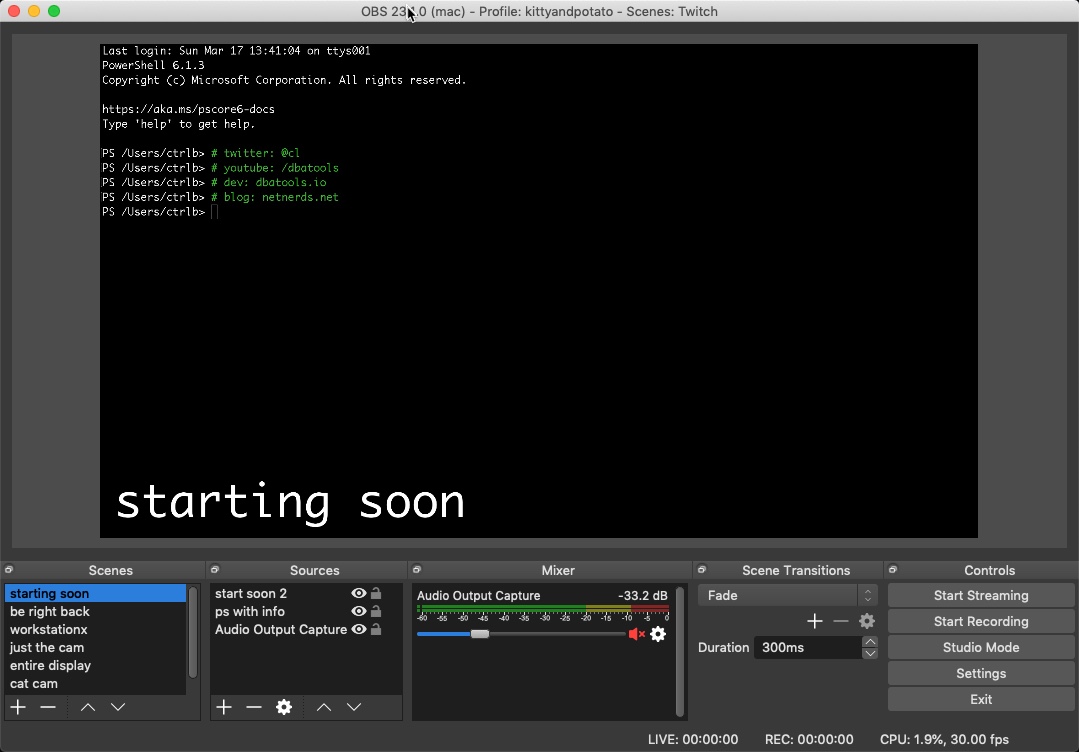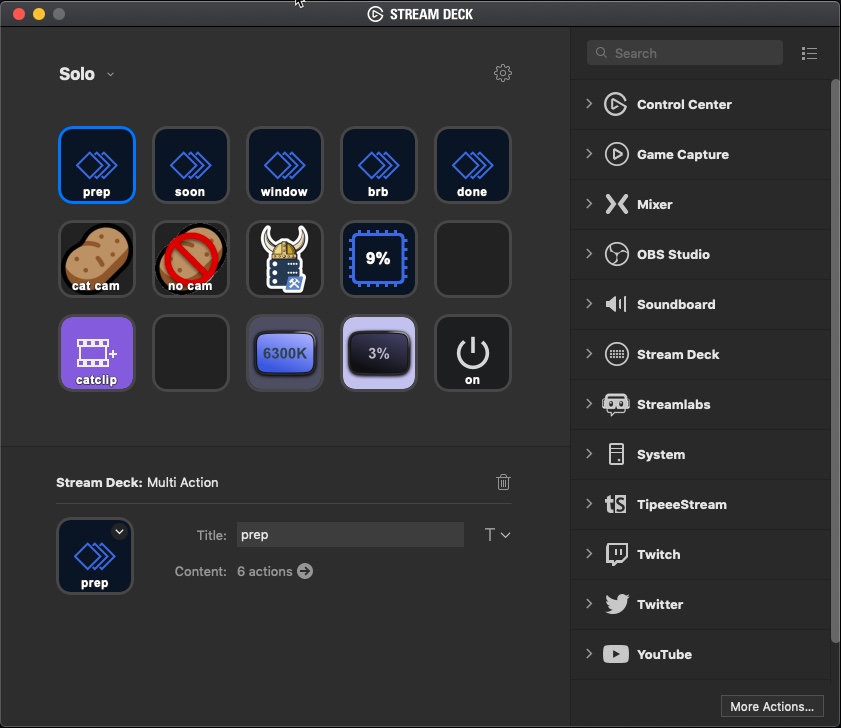My Current Livestream Setup
Back in January and February, I wrote couple posts that highlighted my journey into livestreaming, from understanding the different services/platforms to the lighting I used.
Since then, I got pretty deep into the hardware part but actually returned to a simplified setup. The third iteration was pretty intense. I even purchased a professional grade microphone and a green screen.
Retired hardware
Before I go into what I'm currently using, let's look at what I've retired since March.
- Fovitec Green Screen
- Fovitec Clip Stand
- Bright Ass 15W RGB LED Flood Lights
- PowerShell Blue Yeti USB Mic
The Yeti Mic is only semi-retired. It's really high-quality and easy-to-use but it's kinda in my way and the Bose wireless headphones work well enough. I use the Yeti when I get tired of wearing my headphones.
The green screen was cool af and allowed me to be superimposed on top of my screen, which you can see here on YouTube.
I no longer use it, though, because the setup is not worth the thrill for me. It was nice, but now I just light up my office with some cool blues and purples and go about my day.
I actually never used the floodlights because they were SO POWERFUL that they almost blinded me and Potato. I gave them away but now kinda wish that I still had them because I'd like to use them to make my office bright blue and purple. Before, I was trying to use them to highlight my green screen but it turned out I didn't need it.
Now in use
Here are the things I do still use
The Bose SoundLinks are not noise cancelling which is why I like them. Noise cancelling headphones create a pressure in my ear that make them unpleasant to use. But these are so comfortable and sound so good, I bought a pair for my wife as well.
I never had time to get into the Elgato Stream Deck, but what I have programmed is super useful and I rely on it every stream. Their Key Light is also awesome and casts a soft light that looks pleasant on screen.
Livestream blue and purple
Seems like every livestreamer has these cool blues and purples in the background. I knew I'd be going away from the green screen but wanted a fun background so I got a few LED light packs.
- Luminoodle Professional Bias Lighting
- ZAECANY LED String Lights (Blue)
- iiEASEST Led Fairy Twinkle String Lights (Purple)
The Luminoodles backlight my monitors. I LOVE it! But mostly it's just me that sees it. In the back, though, are the two string light sets. The purple ones I bought are pretty weak but the ZAECANY blues are so bright!
Here's what it looked like the first time I saw myself in Livestreamer colors.
The moment I first experience the livestreamer blue/purple ambiance 💙💜 pic.twitter.com/R7CqX5wx5A
— Chrissy LeMaire 🎉 (@cl) May 26, 2019
And here's what it looks like when I'm coding. This will likely be how my livestream looks from now on.
If you're wondering about my VS Code theme, that'd be the best theme ever, Cold Snack.
Software changes
I haven't changed too much, except that I switched my live captioning from pubnub to Stream Closed Captioner by talk2megooseman. Gooseman's closed caption streamer is Twitch native and can be turned off and on.
Overlay
Oh, and I also made my own overlay! Straight-up from scratch using Paint.NET.
This is how I placed the above overlay in OBS. Super easy.
Starting Soon and Pause screens
I also updated my starting soon and pause screens. I've replaced the VHS 80's theme with something that provides more information for people popping by.
Conferences
I've been doing some livestreaming from my phone at conferences, too! At psconf.eu, I did a session with Tyler Leonhardt and Chris Gardner about livestreaming.
This isn't the official conference video, it was just streamed from my phone so please bear with the quality ;)
We also streamed the launch of dbatools 1.0 from the breakfast room at DataGrillen!
In case you're wondering, those were both streamed from my iPhone. One over conference wifi and one over a 3G connection.
If you'd like to see all of my previous livestreams, I keep an archive at youtube.com/dbatools.
Livestreaming IP Cams
When I want to livestream my cats, I use the VLC Source and RTSP in OBS. It's not super stable but generally works for several hours. Here's a random tutorial I found. Can't recall the one I used.
My Elgato Stream Deck interface
Haven't made many changes because this setup works for me 😁
The deck is super useful for automation. Even if you aren't into livestreaming, you can still automate things like dev/test refreshes with the press of a button.
Maybe I'll ask for one at work 🤔