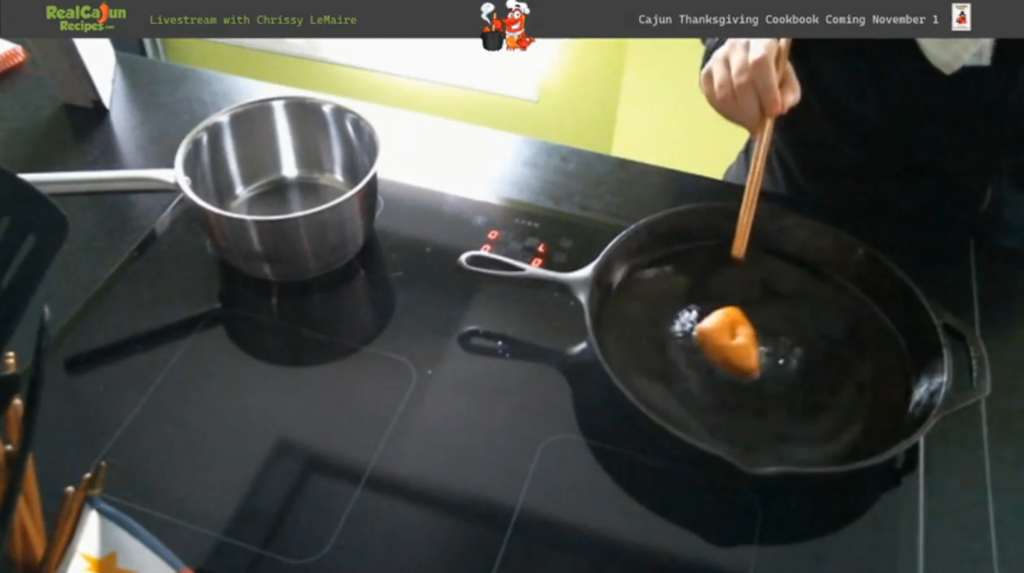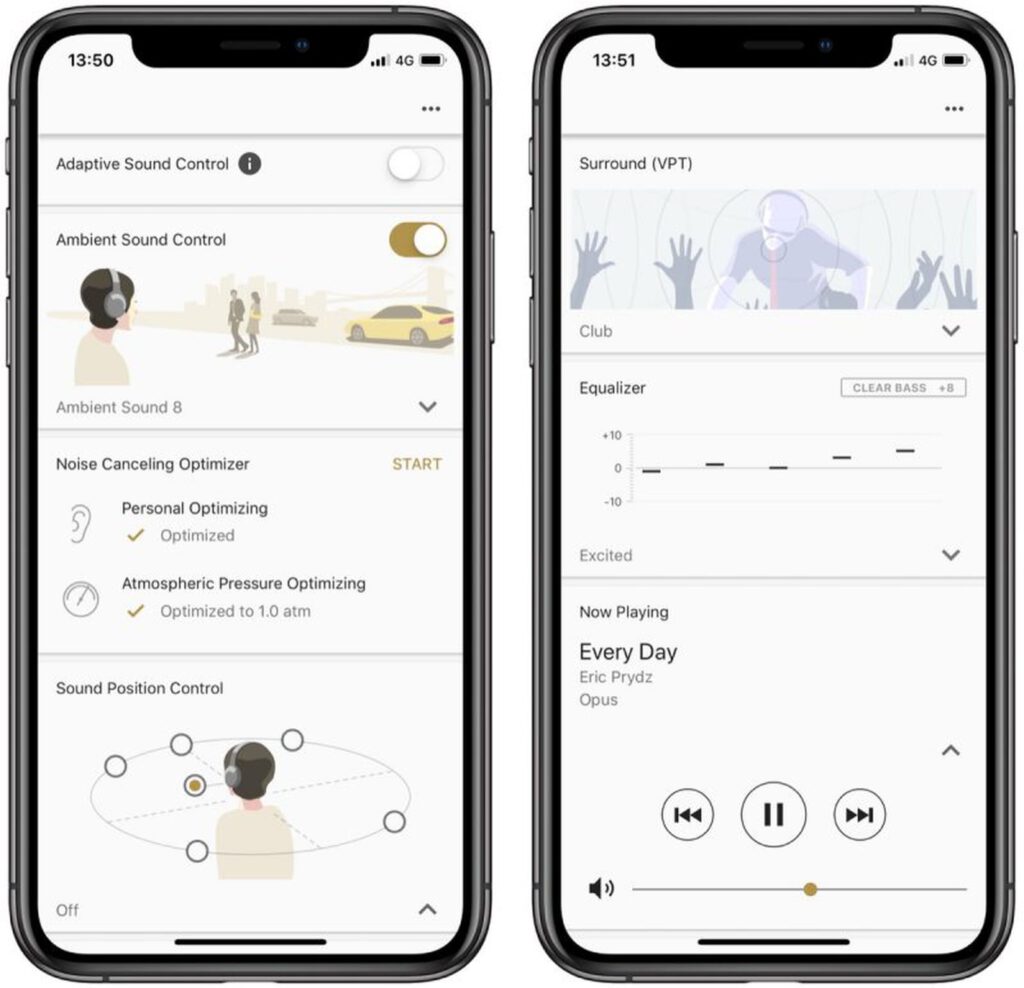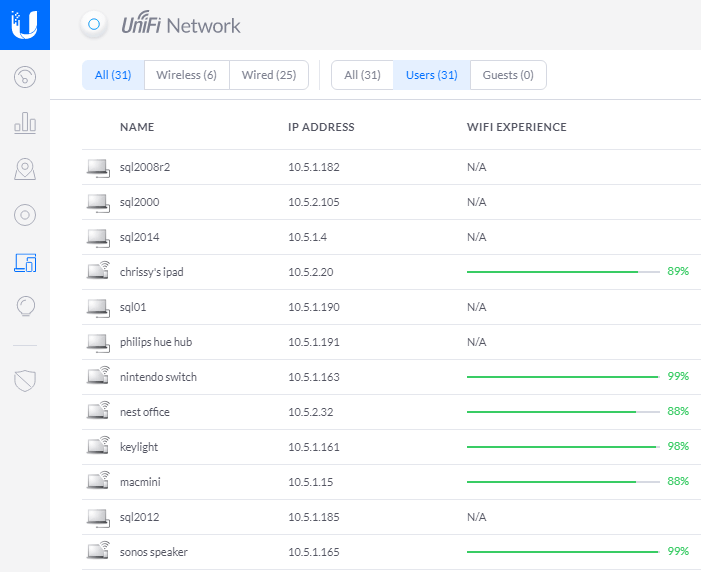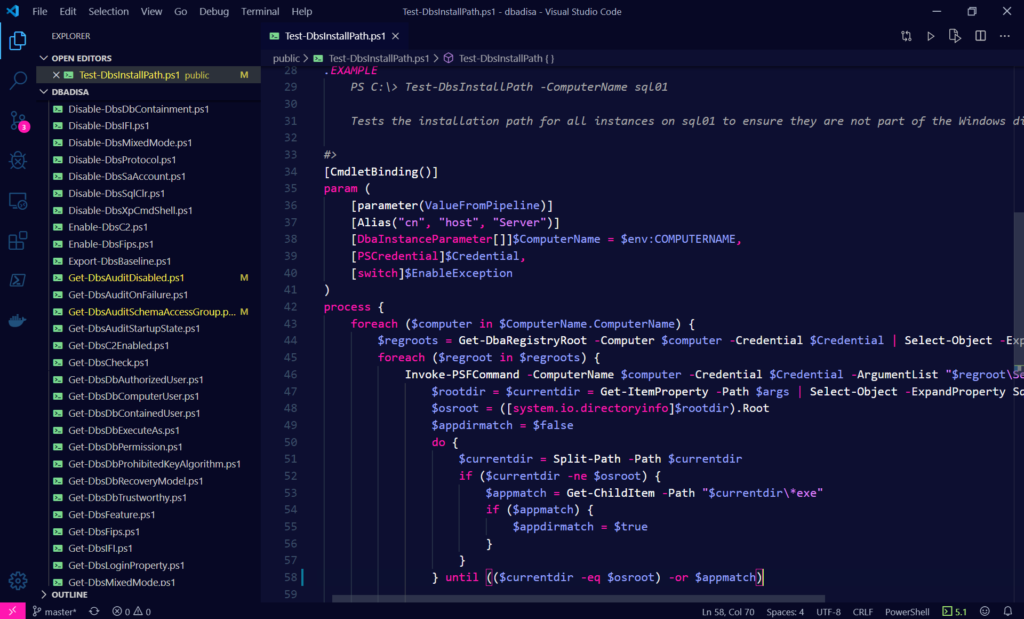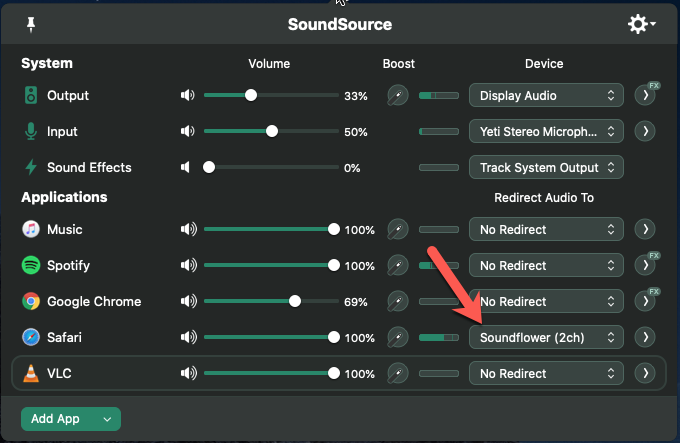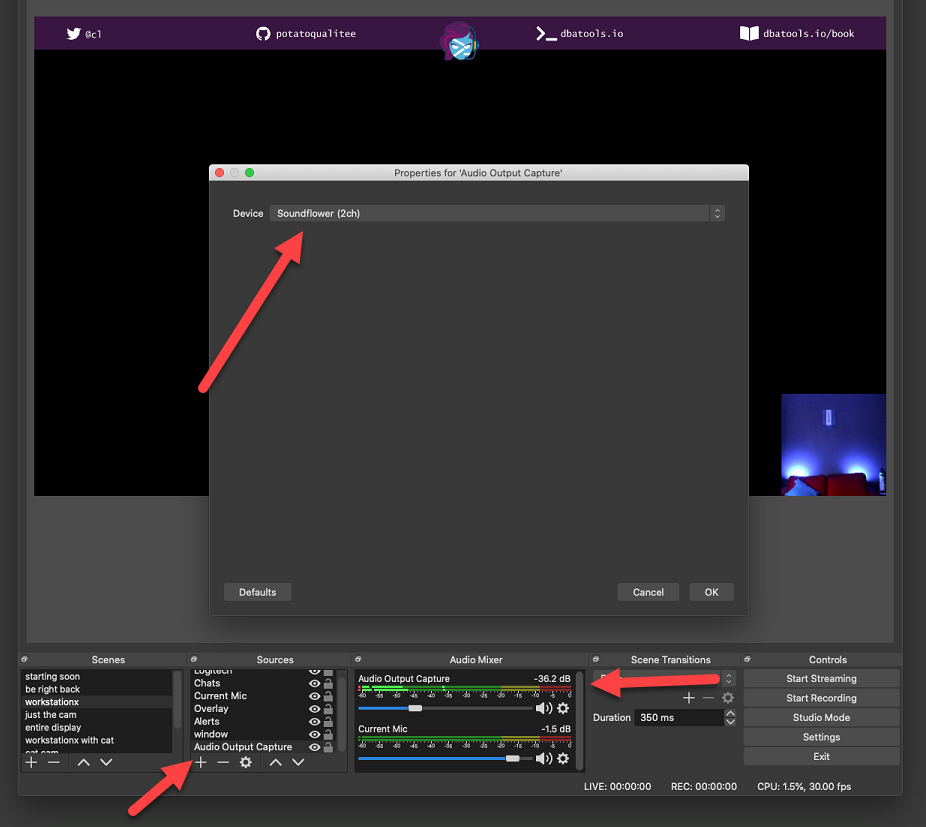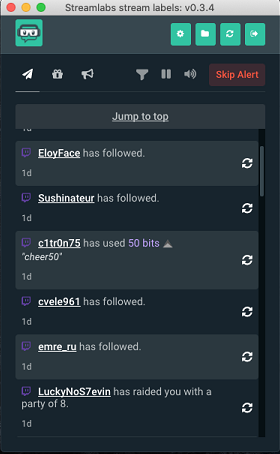My setup after a year of livestreaming
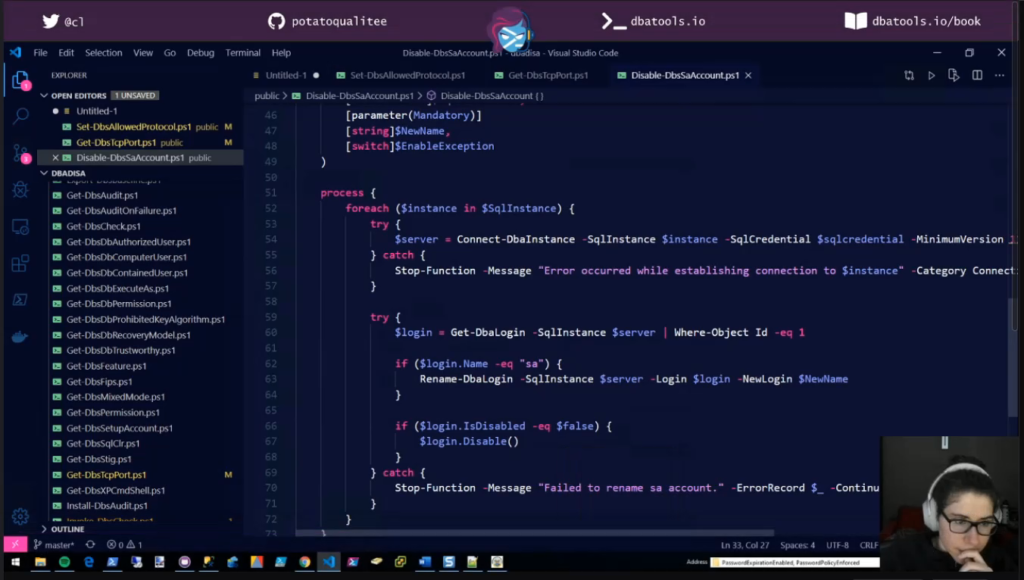
Since then, I actually started streaming about Cajun cooking for my website, RealCajunRecipes.com. I bought a couple cool things for that setup, including an awesome Madonna mic, which is called that because she made it famous in her Express Yourself video. I also bought an over-the-top Logitech BRIO – Ultra HD Webcam and some in-ear/mostly hidden Xiaomi Redmi AirDots ear buds to hear my guests who dialed into the stream over Skype.
This is what the Madonna mic looks like - note that this is the built-in potato quality Facetime webcam, not the BRIO.
It delivers some of the best sound because it's good quality and the mic remains near your mouth the whole time. You'd be surprised just how close you have to get to even a high-end mic for the sound to be great.
I will say, it felt SO GOOD knowing how to do this. I applied everything I learned from my programming stream to my cooking stream. In the first video, I just used the built-in platform interface and subsequent ones used good ol' OBS.
Retired hardware
Before I go into what I'm currently using, let's look at what I've retired over the past year.
- Fovitec Green Screen
- Fovitec Clip Stand
- Bright Ass 15W RGB LED Flood Lights
- Bose SoundLink On-Ear Bluetooth Headphones with Mic
- Elgato Key Light
- ZAECANY LED String Lights (Blue)
- Luminoodle Professional Bias Lighting
- iiEASEST Led Fairy Twinkle String Lights (Purple)
As mentioned previously, I retired the green screen because it added too much prep time and formality to my stream so I found myself streaming less often.
The cats retired the string lights for me by eating them, but in truth, I should have skipped right to the Phillips Hue good stuff. My Bose headband broke (wtf) but I AM IN LOVE with what I got as a replacement. I keep the Elgato Key Light around and don't regret it but my setup changed and I'm just not using it right now.
Now in use
Here are the things I do still use, broken down into essential and very nice to have.
Essential
- PowerShell Blue Yeti USB Mic
- Logitech BRIO – Ultra HD Webcam
- Elgato 15-key Stream Deck
- Microsoft Sculpt Ergonomic Keyboard for Business
- Microsoft Arc Touch Mouse
Mic
The Yeti Mic is now back in action. I just wasn't happy with the sound of my other devices. They were either inconvenient, sounded "tinny" or had other issues. The Yeti is easy to manage and the sound is great - much better than the mics built into any of the wireless headphones I wear.
Webcam
For years, I've used the Facetime camera and thought it was adequate until I hooked up the Logitech BRIO that I bought for my cooking livestreams. The lighting is SO much better.
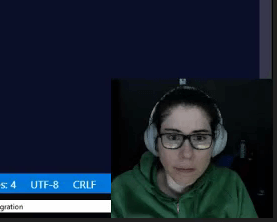 |  |
Stream Deck
Still loving my stream deck even if I use just a few combo keys.
I actually have different profiles for both my coding and cooking livestream. Coding has stayed mostly the same and the cooking stream allows me to start and stop my stream, as well as seemlessly switch between pics of me cooking and close-ups of the pot!
Mouse and Keyboard
When it comes to my keyboard and mouse, I've always been a fan of Microsoft hardware and that's never changed. I love these ergo versions that keep my shoulder working just a bit better.
Very nice to have
There are cheaper alternatives to the following or they may not even be needed, but I sure do enjoy having them!
- Sony Noise Cancelling Headphones WH1000XM
- Unifi wireless network + downloadable Unifi Controller
- Philips Hue Play White & Color Smart Light, 2 Pack + Hub 💙💜
- Philips Hue White and Color Ambiance PAR16 x2 (actually got the EU equiv, E27)
- Philips Hue White and Color Ambiance LightStrip Plus Dimmable LED Smart Light
Headphones
The Sony Noise Cancelling Headphones WH1000XM are the absolute best wireless headphones I've ever used. I can turn off the noise cancelling if I want, too! This is not only safer for when you're walking around a city, but some people like me are sensitive to the pressure that noise cancelling creates so in a quiet room, I tend to turn it off. On a busy train, though, it's awesome!
The accompanying app is just phenomenal and allows me to set my EQ, control the direction of the sound and more.
Networking
I was battling with my Unifi recently and realized later that it was actually my Mac causing all of my issues. Now that I've fixed my Mac, I can appreciate just how useful the Unifi dashboards are. When I plugged in my Philips Hue hub, I was able to immediately find its IP address and label it.
This helped me immediately troubleshoot some issues that resulted from me not reading the manual 😅
Software changes
I haven't changed too much, except that I switched my live captioning from pubnub to Stream Closed Captioner by talk2megooseman. Gooseman's closed caption streamer is Twitch native and can be turned off and on.
Oh, I also changed my VS Code theme. I recently switched from Cold Snack to 1984 unbolded.
Music
I also forgot to cover my music setup in previous posts so I'll go over it now. Ultimately, I wanted people on my stream to hear something different than what I'm listening to. This was due to a few reasons:
- Copyright - I don't want to deal with copyright muting out my archived livestreams
- Volume stability - If I want to turn up my sound, the chat room is coming with me and it may be suddenly too loud or too soft or they may no longer be able to hear me
- Mood - I like chill background vibes on my stream but may be listening to harder stuff
The way that I get around this is that I setup a dedicated feed for my stream using Soundflower and Rogue Amoeba's SoundSource.
So I load up a YouTube in a Safari window. I don't use Safari, just Chrome, so it's basically a dedicated browser. Then redirect Safari to Soundflower using SoundSource.
Then I create an Audio Output Capture in OBS and point it to Soundflower's 2ch.
I was tempted to get Rogue Amoeba's Loopback in place of Soundflower, but it's just so expensive considering Soundflower works perfectly.
Channel alerts
When it comes to other sounds, to ensure I can hear people following and appropriately celebrate, I also keep a Stream labels window open while streaming. This alerts me where as Twitch's native interface does not.
Celebrating new followers is an essential part of every stream, so this capability is especially important.
I stopped livestreaming for a while because I was super burned out. I blame that absence for the fact that I'm still not good with emotes or Twitch culture in general, but I'm workin on it! I'm hoping to start livestreaming each Thursday at 7:30PM or 8:00PM Brussels time. Here's hoping my brain stays on track 🔷