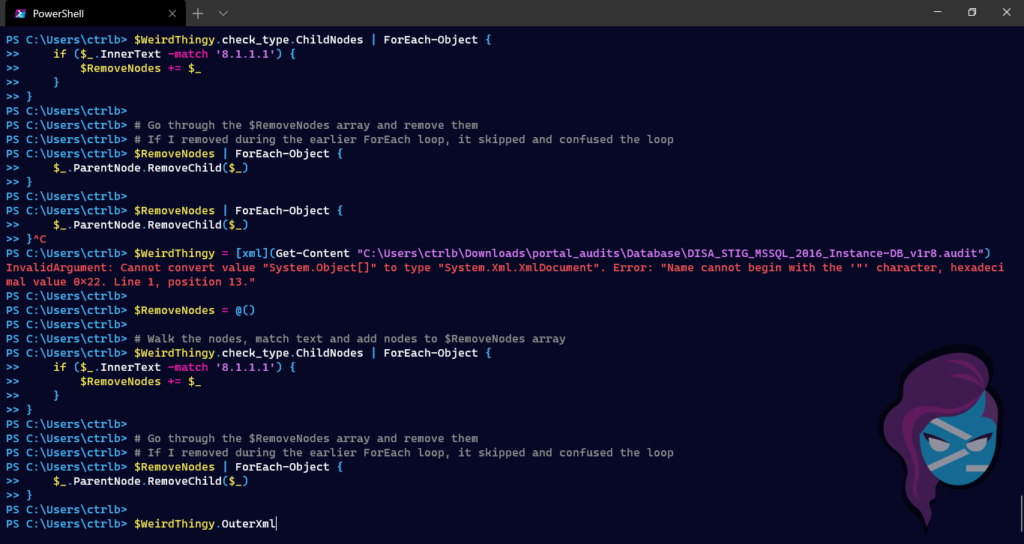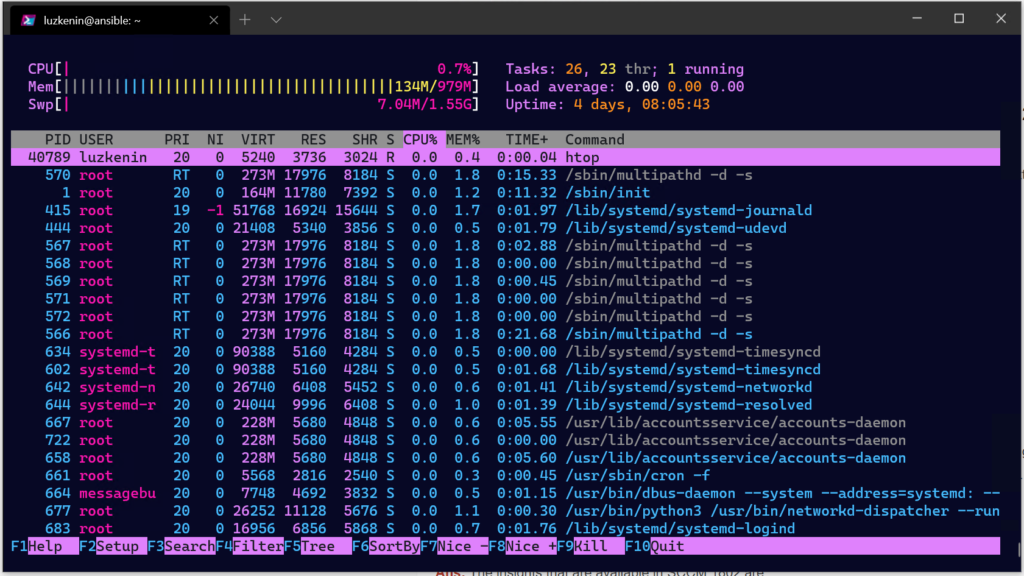My Windows Terminal Retro Theme
After reading a number of Windows Terminal posts by Thomas Maurer and seeing Windows Terminal Preview available in my Windows App Store, I finally decided to dive in again.
I was sooo excited when Microsoft first made the announcement but was disappointed when I found out I'd have to run a specific version of Windows and compile the app myself. Whaat? No way, too much work. Now, it's more widely available, so I decided to jump in and try it out. I love it and even miss Windows Terminal when I develop PowerShell on my Mac.
So here's the Theme I'm contributing, which is based off of my favorite VS Code Theme, 1984 Unbolded. I call it Retrowave.
{
// this theme created and commented for powershell
// based off of 1984 unbolded vs code theme
"name" : "retrowave",
// entire background
"background" : "#070825",
// default text
"foreground" : "#46BDFF",
//quoted values
"cyan" : "#df81fc",
// commands
"brightYellow" : "#ffffff",
// parameters
"brightBlack" : "#FF16B0",
// tokens like if, true, false
"brightGreen" : "#fcee54",
//comments
"green" : "#929292",
//errors
"brightRed" : "#f85353",
// attributes like ValueFromPipeline or ::Whatever
"brightWhite" : "#ffffff",
// other or unknown
"blue" : "#46BDFF",
"brightBlue" : "#46BDFF",
"brightCyan" : "#ff901f",
"brightPurple" : "#FF92DF",
"purple" : "#FF92DF",
"red" : "#FF16B0",
"white" : "#FFFFFF",
"black" : "#181A1F",
"yellow" : "#fcee54"
}
This theme looks like this:
So pretty! 😍
You may notice that I commented out which color impacts which part of PowerShell formatting. I did this in case you'd like to recreate your own favorite VS Code theme, like Cold Snack.
Where does this block of code belong within my profile? Check out whole profile on GitHub.
Edit: Here's a pic of this theme + htop that my buddy Joe sent me!
Gorgeocity of 10.
Oh, and if you'd like to use the PowerShell avatar in the lower-right, here it is.