Rebuilding a Proxmox cluster node
Recently, I had to rebuild my proxmox cluster after a disk failure. Against all advice, I installed Proxmox on USB keys. It worked well for ESX so I thought I could get away with it with Proxmox, but alas. Both of my nodes failed after a few months.
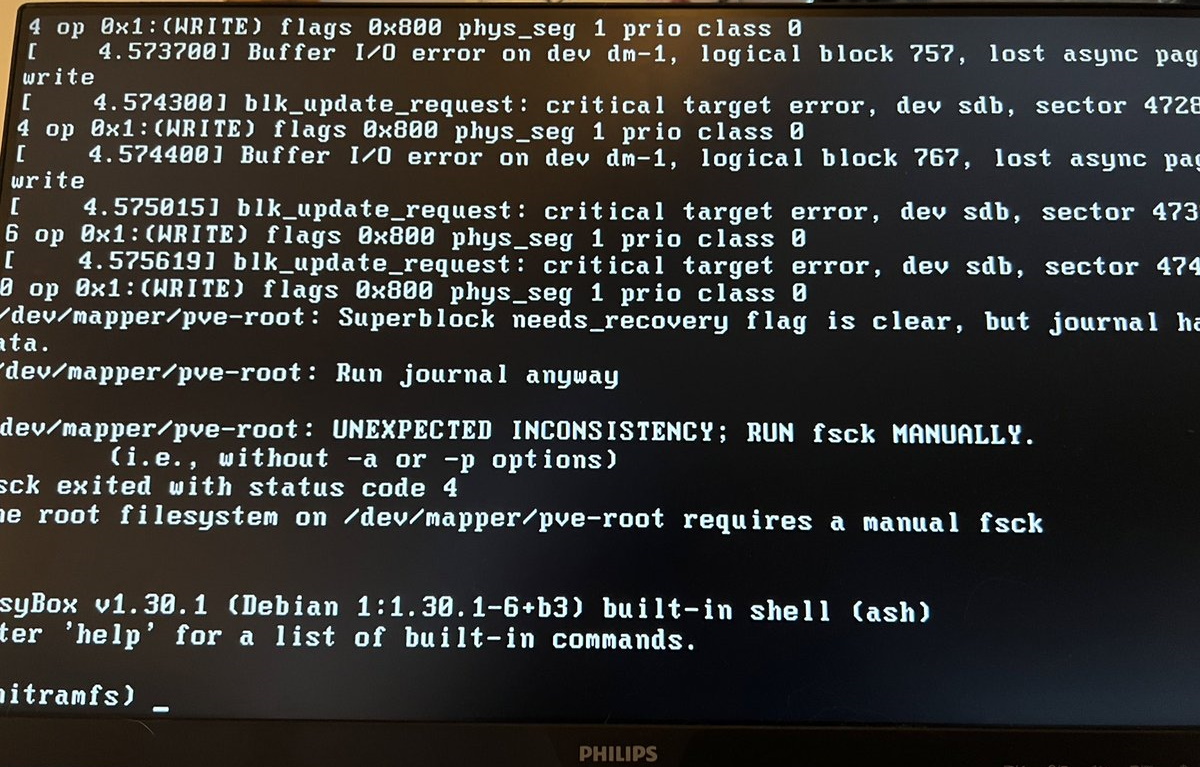
Rebuilding the cluster was easier than I expected, but probably because I had some backups of:
/etc/pve/etc/corosync
So I installed Proxmox on the secondary node and set the same hostname and IP address. Then I started working on adding back the storage by following the instructions on my previous blog post.
Preventing Windows 11 / Windows Server 2022 crashes
For four months straight, I had stability issues with all of my modern Windows OS installs. Drove me crazy and I was considering giving up on Proxmox until I found some advice in the forums that said to update the kernel.
The following code solved all of my crashes.
1mv /etc/apt/sources.list.d/pve-enterprise.list /tmp/
2apt update && apt install pve-kernel-5.15
Using the local drive as a backup drive
Since my base OS disk was now 1TB, it'd be perfect to setup backups. This is some nice reassurance I didn't get with my VMware setup. I never had redundancy, not even RAID :O
Out of the box, Proxmox will partition 100GB of a 1TB disk. So that's 900GB doing something I'm not sure of. To make it into a Backup disk, I first tried doing it the wrong way and received the error:
directory is expected to be a mount point but is not mounted: '/var/lib/vz'
After a bit more research, I ran a few commands that I found on Proxmox's wiki.
1lvremove /dev/pve/data
2lvcreate --name data -l +100%FREE pve
3mkfs.ext4 /dev/pve/data
Then I added the following to /etc/fstab: /dev/pve/data /var/lib/vz ext4 defaults 0 1. Then I mount -a and voila! Go to Datacenter -> Storage -> Add Directory, and this is what you'll see.
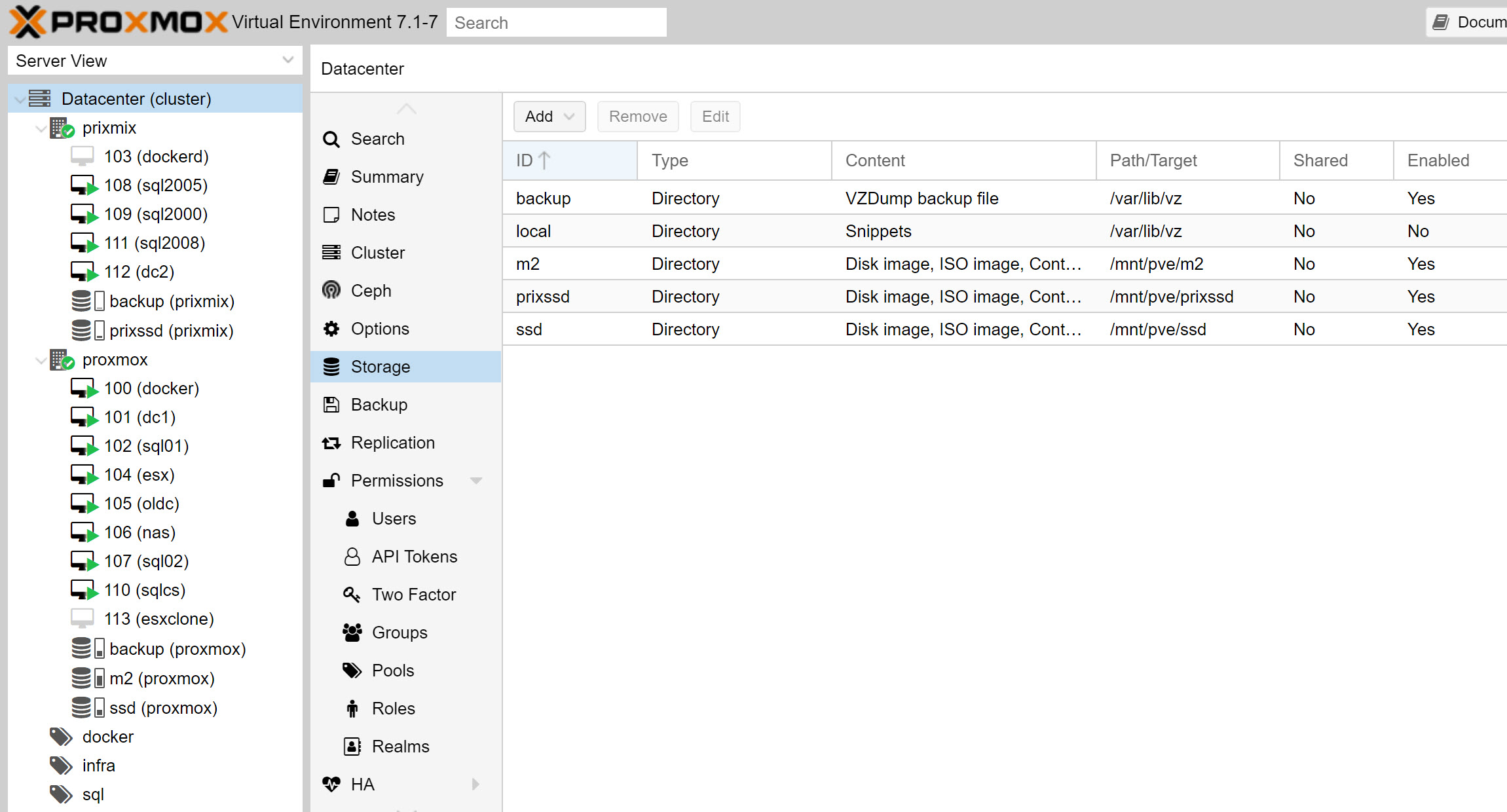
I know I could have just used local but I wanted it to be backup. If you're curious about what my /etc/pve/storage.cfg looks like, it's this:
1dir: m2
2 path /mnt/pve/m2
3 content images,snippets,rootdir,vztmpl,iso
4 is_mountpoint 1
5 nodes proxmox
6 shared 0
7
8dir: ssd
9 path /mnt/pve/ssd
10 content vztmpl,rootdir,snippets,images,iso
11 is_mountpoint 1
12 nodes proxmox
13 shared 0
14
15dir: prixssd
16 path /mnt/pve/prixssd
17 content images,snippets,rootdir,vztmpl,iso
18 is_mountpoint 1
19 nodes prixmix
20 shared 0
21
22dir: local
23 disable
24 path /var/lib/vz
25 content snippets
26 prune-backups keep-all=1
27 shared 0
28
29dir: backup
30 path /var/lib/vz
31 content backup
32 is_mountpoint 1
33 shared 0
Fixing KVM issues
My secondary node did run into KVM issues after a rebuild, while my primary node did not. Unsure what's up with that but I was able to fix it by running
pvecm updatecerts
I also threw in the following for good-measure because it was recommended in another thread when I was trying to figure out: edited /etc/modprobe.d/kvm.conf, added options kvm ignore_msrs=1 report_ignored_msrs=0 then ran update-initramfs -u -k all.