ExpressVPN on macOS: No internet detected
I've used ExpressVPN for years and it's worked great on all my devices until one day, when it stopped even trying to make a connection from my Mac Mini.
As soon as I'd hit the connect button, it said it couldn't detect an internet connection -- even though I totally had an Internet connection. So I uninstalled, reinstalled, changed my DNS, flushed my resolver cache, rebooted, all that. Reinstalling made it even worse.
Afterwards, I couldn't login any longer. It would error out immediately with a message that said:
No internet. Contact support or check your Internet.
After a few hours and a very unsuccessful attempt to resolve the issue with ExpressVPN support, I fixed the problem myself by removing the Thunderbolt Bridge in the Network detail pane in settings.
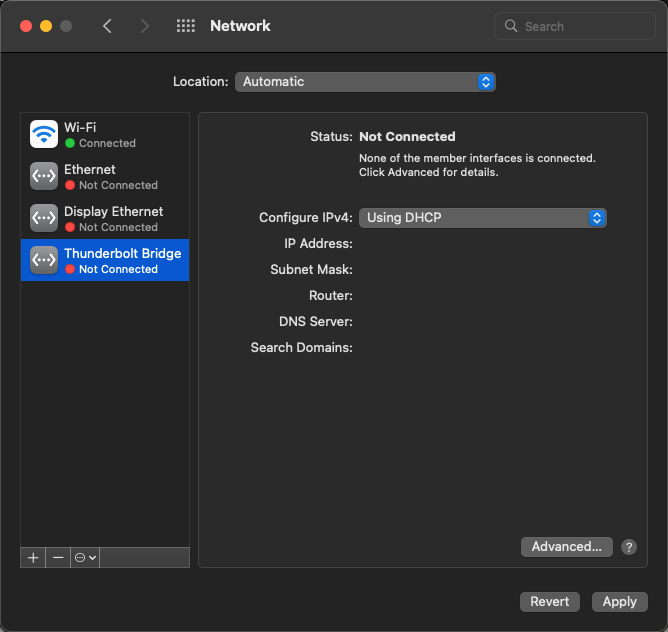
Well, I assumed the problem was the Thunderbolt Bridge. Could have been any or all of the others listed. I just deleted everything except Wifi and it immediately worked. Hopefully this helps anyone on Google looking for an answer; I couldn't find any at the time when I was looking.