You just joined Mastodon, now what?
When I first joined Mastodon, I was excited to learn that fedifinder and debirdify can help find my Twitter friends on Mastodon. Both are web-based tools that search your follows and/or followers on Twitter for possible Mastodon accounts, then export the results to a CSV file.
First thing I'd recommend doing? Find your friends on Mastodon using fedifinder or debirdify. That will make your Home button immediately feel a little more like Home.
Second thing I'd recommend is that you update your own Twitter name, bio or pinned Tweet with your Mastodon address to help others find you.
Once you've got your friends imported, it's common on Mastodon to introduce yourself with the #introduction hashtag.
Third thing you should do on Mastodon is introduce yourself! Make sure you use a lot of hashtags, as hashtags are how people find things in the Fediverse, currently.
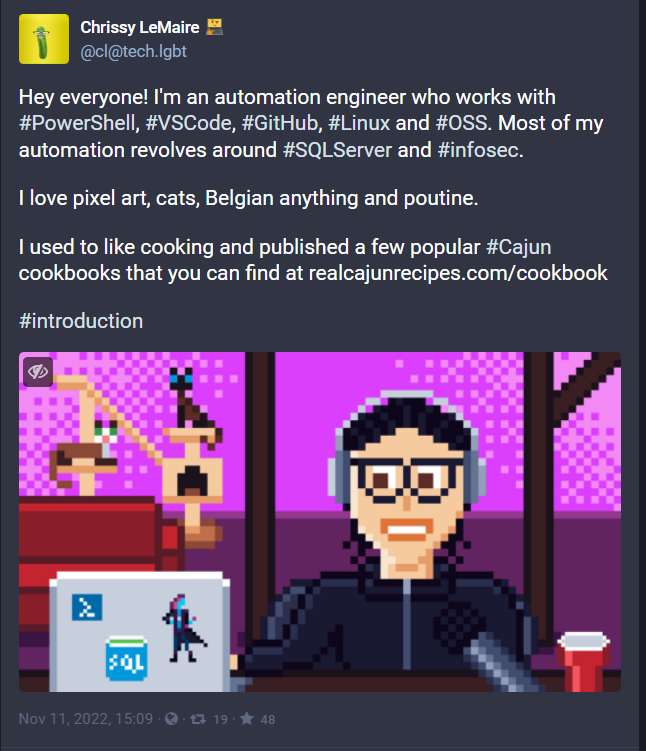
I was shocked at the level of engagement for both my personal account and dbatools. My personal intro had 19 boosts and 48 likes while dbatools had 37 boosts and 42 likes. Oh and hey, if you make a typo or mess up your intro, guess what? You can edit for free and without limitations.
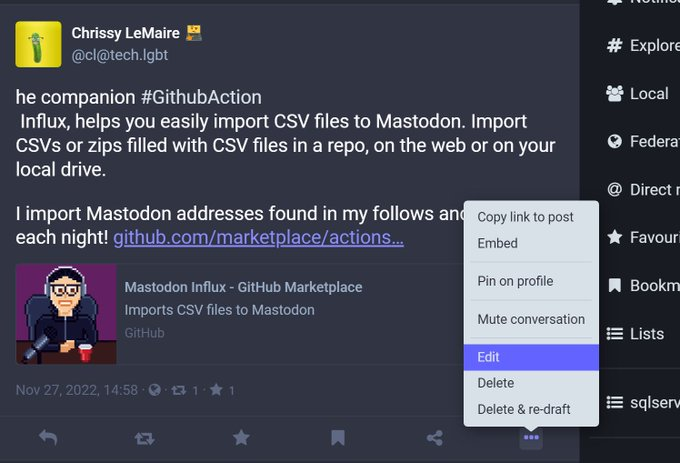
The edit trails on Mastodon are reasonable like they are on all the other social platforms except Twitter.
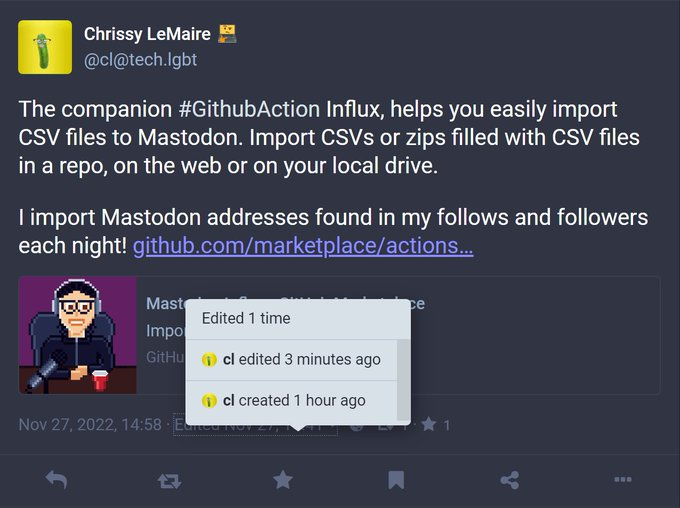
Next, you will want to click on the Local tab. This is like your local neighborhood. If you're a member of dataplatform.social, for example, all of your fellow dataplatform.social neighbors whose profiles are not set to private are shown there. You can follow them if you wish. Or you can go to their follow list and see more people to follow there.
Finally, follow a hashtag or two. This feature was recently introduced and it's one of my favorites. I follow #PowerShell and #SQLServer because each have a reasonable amount of traffic. Following a hashtag will make it show up in your Home timeline, along with all of your other people follows.
Ultimately, my Mastodon timeline is basically like my Twitter's timeline except I actually see all the people and hashtags I follow and I get a neighborhood and universe bonus!
So to review, here are five good first steps:
- Add your friends using fedifinder or debirdify
- Update your own Twitter name, bio or pinned Tweet to let others find you
- Introduce yourself with a bunch of hashtags, including #introduction
- Explore the Local tab like you would your own neighborhood
- Follow a hashtag with a reasonable amount of traffic
Oh and if you like a video, you can just right-click to download. Can you imagine? These are the kinds of changes I really appreciate.
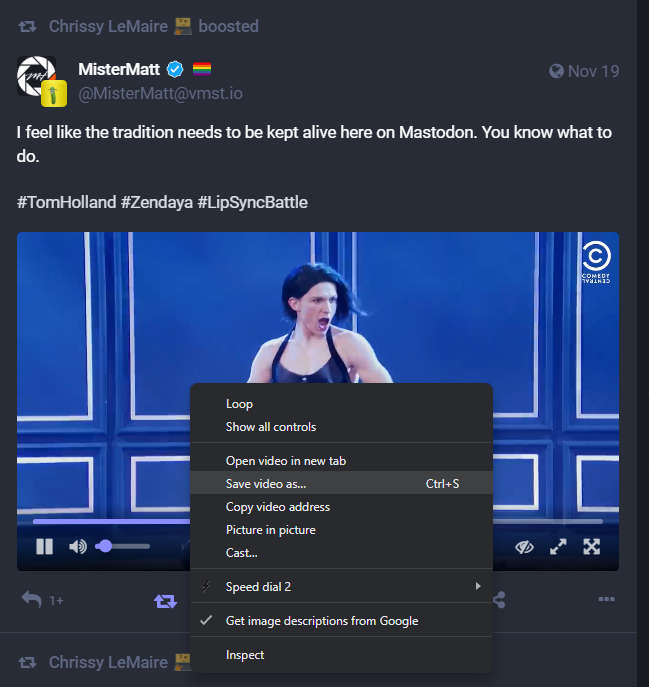
This post is part of a series of Mastodon posts that I wrote in hopes to see you there 😊